 |
| M dot is back to weRK |
So I was recently hollarED at by my pal Jimmy Urine to do a music video for a track for his side project the
"The Left Rights" Since I was on break when he gave me the gig and since I'm in the middle of prepping the compositing phase for my new feature film I gave myself a week to do the whole video from concept to final output... the song itself is about 2 minutes and 30 seconds so I was pretty confident that I could handle that within a weeks time... The song is called "Genesis:16:12" you can hear a sample on they page
here
I think I was BORN to make a music vid for this song ^ ^ as it's about 16 bit video games... BUT my new animation look/style has NOTHING to do with games at all so I had to sort of revisit my old look for this project BUT since I would get bored with doing the same thing twice I had too try something new... TONS of people have started doing 8 bit pixel stuff in 3d so I didn't want to do that as I was doing that years ago... as soon as a style starts being widely used ABANDON IT
 |
| Bye bye Str8nimE |
Cinema 4d has a "cel render" effect that I don't see used much as its pretty limited in that you only get black and white wireframe images...
 |
| NOT that exciting |
Most artists use the sketch and toon system I presume since its so much more flexible... I knew I wanted wireframe renders but I wasn't sure which system to choose... they both rendered nice looking wireframes but sketch and toon is MUCH more flexible as you can define the stroke and a billion other things... but since I only had a week RENDER SPEED would be a huge factor so I did some render tests... on average the "cel render" effect was like 10x faster than sketch and toon so I chose that...
NOW there are a few limitations I had to keep in mind when using this "cel render" effect... there are no textures...no lights... and you always see the geometry so if your mesh is a mess of n-gons or tri's thats all you'll see SO you have to keep the geometry SUPER LOW and clean...
 |
| OMG so HIGH END juS like AVATAR! |
They gave me two reference images that might be used for the character(s)... So since I haven't been able to scuplt in Zbrush for over a year since I started production I jumped right into Zbrush to sculpt some faces... NOW I sculpted a head that I liked so I took it into c4d and rendered with cel render and the details were all hidden in the mesh...it was fairly low poly but since when sculpting your pushing and stretching geometry instead of radically changing it it doesn't work well for this effect...
 |
| Yeh this looks like NUTHIN |
I felt kind FAIL after making that so I decided to stop screwing with modeling and nail down the video concept.. so I sat down and storyboarded the video.... I went with a concept where a crazy little character roughly based on Jimmy Urine would act out the lyrics of the song... So yeh here are my storyboards... nothing fancy as only I have to understand them...
After storyboarding I knew exactly what was needed to be modeled for the video so I started drawing some lil concept art... I drew the main character...
And this sinistar like head and some other things...
 |
| Beware ummm..I'm a HEAD RARRRR |
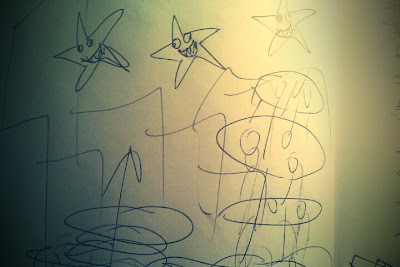 |
| My fancy BG concept art ^_^ |
So I jumped into c4d and started modeling the main character using only primitive spheres, cubes, and platonics... I couldn't use the knife much as it would create weird lines in the mesh so I tried to use solid objects as much as possible...ALSO I found that ONLY parametric spheres did not show they vertices only they outlines..this came in handy for the eyes...
 |
| Lookin pretty deviouS |
So after an hour I had this little guy...
 |
| Bizarro 16 bit Jimmy Urine maybe? |
I made a few mouth/face morphs and a slider to make his eyes bulge for some added fx..
 |
| Simple morph on the mouth/head, simple scale expression on the eyes tied to a slider |
Initially I was going to do lip sync so I made some crappy phonome morphs... but later I decided it worked better without lip sync...
 |
| He's gotta be able to do this too of course... |
I'M a BIG proponent of re-using rigs... since I used the same rig on my new animated feature film why not use it here? I like the rig...its fast and easy AND it's based on constraints NOT binding to the mesh
 |
| Geometry hierarchy with Constraint expressions on them |
 |
| The FAST and SIMPLE rig I used for my new feature film AND on this project |
Obviously a constraint based rig only works for segmented characters but if you are using segmented characters its AWESOME because all you have to do is move the joints in place to match the new characters and constrain the body parts to the joints and it works as its always worked...
 |
| EEEETS ALIVE! |
After making the main guy I quickly modeled the other things I needed for the video...
 |
| YES that is various JOYSTICK JUNK! and a GUN ^ ^ |
 |
| A ghetto little SinistariSH head serves as narratoR |
NOW before starting production I need to get the LOOK down first... the simple black and white wireframes looked ok but I wanted something more... I came up with the idea of rendering out a bunch of object buffers for the parts I wanted shaded or colored and doing that in After Fx....
 |
| Add compositing tag to object set buffer # and render with your multipasses...I do RGBA, Buffers and Depth |
 |
| This is what a buffer pass looks like...this one is for stars...use this matte in | AE |
So I did a test where I added compositing tags to render out object buffers for all the things I wanted to color or add fx to in the comP phase... So I did a look test...
It looked good so then it was on to animation...
(NOTE: I had just replaced my ATI 4870 with an Nvidia Gtx460 so I could use the mercury playback engine in Premiere Pro Cs5...it worked great speeding up After Effects and Premiere Pro BUT when I started animating in C4d with it...it made the viewport SO glitchy I had too uninstall it and pop the 4870 back in which works perfectly with C4d)
 |
| Normal viewport |
 |
| Raw "Cel renderer" render |
So after replacing the gfx card it was on to animation again! I'm a firm believer in procedural animation and I use it whenever I can... the formula deformer, wind deformer and vibrate tag are very powerful in this sense... I use them all the time...
I decided I wanted his tie to undulate like it was moving in the wind... i FIRST tried to use a cloth sim BUT I always find cloth troublesome for moving characters and its slow and I just find that the workflow doesn't match up with the way I like to work so instead I used two wind deformers rotated 90' from each other... BUT if you just add them as is they undulate the whole tie... the base doesn't stay in place as it should... NEVER fear!!!...
 |
| Yeh thats a tiE |
simply add a restriction tag to the wind deformers and paint a vertex map on the tie defining what parts you want to move or not... and use that vertex map in the restriction tag... now it moves as it should...
 |
| Deformers affecting tie- vertex map on tie- restriction tag on deformer using vertex map |
 |
| Select the vertex map here to control the deformation |
I'll add part 2 of this post when I'm done with the video...
(Tech note: The video was made with Cinema 4d 11.5 (w/Cactus Dan Bundle), After Effects Cs5 and Premiere Pro Cs5 on an i7 920 rig with 8gb ram and an ATI 4870 running Windows 7 64)








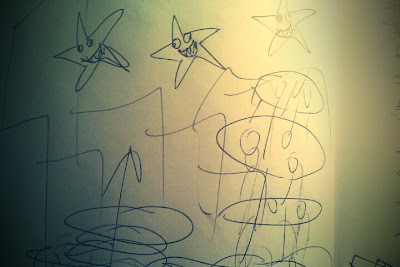



















epic post!
ReplyDeleteHey m dot Cel Shading doesn't just render out to black and white doesn't just render out
ReplyDeleteI've used it once before to make a green guy with his wireframe showing for a friend
It\s in render settings under the effects menu
Cel Rendering
and you choose wireframe and BG colour
But what you got is going good right now i'd keep it like that lol
@Reyori Oh yeh I know you can choose different colors but you can only choose two and it colors everything like that... I wanted to be able to choose what color I made what so I used object buffers as my solutioN
ReplyDelete@M Dot
ReplyDeleteOh yeh now i see what your saying
I wish you could too i might use it more lol
you lost me at vertex maps man... TO THE BOOKS!
ReplyDeletelooking forward to part 2.
2m30s in a week!!! that's awesome Master D, great explanation too. Curious to see the final version, good work
ReplyDelete@imaG Actually I just finished animation.... Will comp, edit and final tomorrow so won't take a week only 5 days ^_^
ReplyDelete